Keywords
- Home
- Keywords
Keywords
Keywords are used to capture a person’s mobile number. Contacts are added to your SMS list. Once they have opted in, you may start texting them.
For example, text JOIN to 855-767-4911. The person opting in receives an immediate response, typically a welcome message. At that point, you can ask them to respond with their Email Address or First Name. Or, you can simply send them a link to a landing page or your web site.
Get notified immediately via text and/or email, when someone opts in.
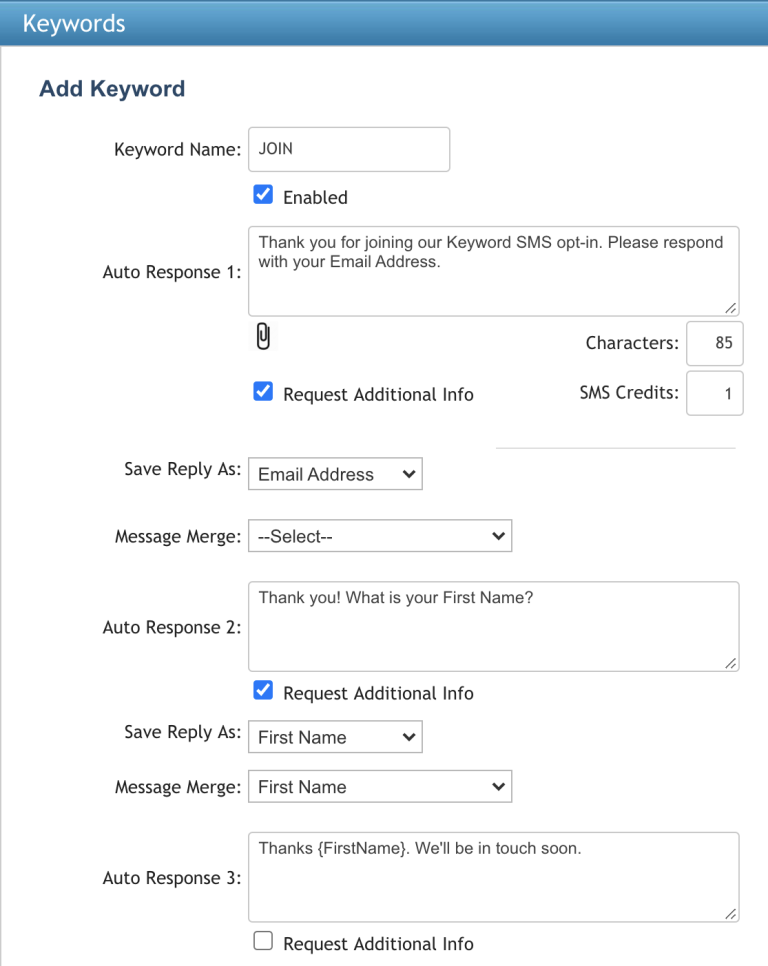
How to create a Keyword
To create a Keyword, go to Keywords > Add/Edit Keywords.
- 1. Enter a Keyword Name.
- 2. Enter the first SMS Auto Response.
- 3. To collect additional Contact information, check the Request Additional Info box.
- 4. If collecting additional Contact information, make sure to ask the person opting in, in the first SMS Auto Response.
- 5. For the Contact information requested, select Save Reply As, for example Email Address.
- 6. Enter the second SMS Auto Response, and repeat Steps 3-5, if requesting additional Contact information.
- 7. To be notified immediately via text and/or email, when someone opts in, configure the Forward Incoming Keyword to section.
- 8. Click the Save button.
How to test a Keyword
Text your Keyword to your 10-digit Alertify number. You should then receive the automated Auto Response.
Compliance
Senders must collect consent before sending SMS messages.
To be compliant, you need to advise people of the following:
1. The purpose of the SMS messages.
2. The frequency of the SMS messages (how many SMS messages they will receive per week/month).
3. How to opt out, by texting in STOP.
